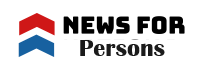How to Recognize and Avoid Phishing Websites
It’s perhaps those emails that just strike you as odd. Have you ever gotten an email that seemed sort of strange? Maybe it asked for personal information, or maybe it wanted you to click a link that didn’t look quite right.
Phishing websites are one of the major threats on the web, attempting to fool you into giving up sensitive information while pretending to be a trustworthy site. An estimated 3.4 billion emails a day are sent by cybercriminals (source: StationX). That’s more than a trillion phishing emails per year! So as an internet user, what are the best actions to take?
Here’s what you need to look out for from such phishing attempts and what you can do to check website safety and protect your personal information.
Table of Contents
Why Phishing Websites Are Dangerous
Phishing websites are fraudulent websites that get visitors to disclose personal information, like passwords and credit card numbers. Clicking through on a phishing website could lead to your computer being infected with malware, financial loss, or even your own identity being stolen. There are billions of phishing links every year, and the chances of being hit by one of them are pretty high.
Not only are phishing attacks widespread; they are also extremely sophisticated. Knowing how to identify these scams will save you a lot of hassle.
Common Forms of Phishing
Knowing the common forms of phishing can be very instrumental in protecting yourself and your organization from these highly sophisticated scams. Here is a view of some of the most frequent types of phishing attacks you may encounter:
Email Phishing
Scammers send deceptively real emails from companies, attempting to get you to spill the beans on personal information or click on phishing links.
Spear Phishing
Highly targeted phishing to individuals or organizations using well researched information to be more credible.
Clone Phishing
This is where attackers duplicate actual emails but modify the links or attachments so you are instead directed to phishing sites.
Whaling
This one is highly targeted phishing, usually aimed at people who are part of the senior management to steal sensitive company information.
Pop-up Phishing
These are pop-up ads that resemble virus alerts, telling you to download malware disguised as antivirus software.
How to Know If a Website Is a Phishing Site
You should be able to identify phishing websites to help in safeguarding your personal and financial information online. Let’s explore key signs to help you recognize and avoid these phony sites:
Analyze the Website
Legitimate web pages have good design and grammar and the images are high resolution. Most phishing web pages are usually jam-packed with bad spelling and grammar, bad images, and low-quality visuals. Look for specific and clear contact information. Most scamming websites lack this.
Verify Security Notifications
Modern browsers also frequently provide a health warning for insecure sites. Security certificates should always be verified by clicking on the padlock icon in the URL bar to ensure a safe connection.
Payment Options
All legitimate websites accept standard payment methods like credit cards and/or PayPal. Be cautious with websites that request bank transfers—a bank transfer provides customers with no buyer protection.
Avoid Pop-ups
Phishing sites are likely to have pop-up windows that ask for important information. If a popup is viewed with a skeptical eye, it is best not to enter any personal data.
Read Reviews
Look up online reviews. Be wary of several identical reviews or member-only reviews all recent or there is no presence of reviews.
Do a Safety Check
Check the safety of the website to see other risk factors before proceeding. There are plenty of trusted tools and services online that you can use to your advantage.
Common Methods Applied by Phishing Websites
Phishing websites can extract sensitive information—passwords or credit card details—from visitors using several methods. Let’s take a closer look at some of them, which might give you an idea as to how not to become a victim:
Social Engineering
Scammers trick you into revealing information often by impersonating someone you trust.
Hyperlink Manipulation
Malicious links are masked as legitimate links. Hover over links to identify the actual destination.
Graphical Rendering
Phishers will upload emails as images to get around phishing filters to entice users into clicking on the material being received.
Site Redirects
Phishing sites will often redirect through intermediary pages to grab your data before sending you to a valid site to make it look genuine and legitimate.
Link Shortening
Criminals use services like TinyURL, or Bitly in order to obfuscate the final destination of the URL sent.
Typosquatting
Cybercriminals register the domain with almost the same name as popular websites, for example, ‘Amazpn.com’ in the place of Amazon to confuse people.
Best Steps to Take If You Fall for a Phishing Scam
Falling for a phishing attack can be unnerving, but quick action will help minimize the damage. The sooner you know the best steps to take right after figuring out you have been phished, the more secure your accounts will be. Here’s a guide on what to do in that regard:
Pause All Interactions
Halt all of your online activities and close out the phishing site.
Disconnect from the Internet
Immediately disconnect your device from the internet to stop transferring data and prevent malware proliferation.
Change Your Password
Change the passwords of the compromised accounts quickly and make sure to use strong and unique combinations.
Turn on Two-Factor Authentication
Enable two-factor authentication or 2FA on all your accounts for that extra layer of protection.
Alert Credit Bureaus
Contacting the authorities and alert bureaus will mitigate any additional damages that you might incur. Make sure to give all the needed information to them, and ask to freeze your credit to stop any unauthorized activity.
Contact Credit Card Providers
Inform the bank or the issuer of your need to freeze your card to prevent any dubious financial transactions.
Practice Ongoing Education and Vigilance
It is further important to keep oneself updated on the strategies used by phishers and share this knowledge with everyone. The more aware people are of the threats, the better the digital space is for all of us.